YouTube Comment Reply Bot
- Easy setup, zero coding, plug & play file
- Runs on autopilot using ChatGPT
- Fully customizable and adjustable

Bot setup guide
Includes a duplicatable bot template and an exact step-by-step setup guide to get the bot running.
Create an account by clicking here.
You can access the Bot by
Click here
and follow the instructions provided in the tutorial below.
YouTube Comment Reply Bot v2

**In addition to these instructions, also see the notes inside the blueprint itself (available after importing the scenario into Make and clicking the notepad icon on the bottom of the screen).
This scenario requires a subscription to a third party tool. You will need a paid app from MSquare (CLICK HERE). The service is $20 per month OR a one-time lifetime subscription for $200.
You must fill out a form for the YouTube app, then it will be added to your Make account via API by MSquare. From there, you will receive detailed instructions on how to generate the Client ID and Secret needed to connect the app
When you have access to the app for YouTube, that will give you access to several modules, (full list here: CLICK HERE)...
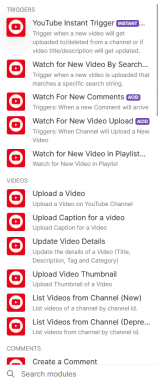
Now onto this scenario. The first module requires your channel ID.

This ID can be found in your YouTube channel URL if you have not edited your channel name:
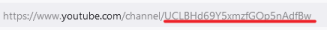
⇒ this is what you need.
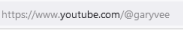
⇒ (this won’t work).
If your channel ID isn’t in your URL, there are two ways to find it.
1. You can create a new scenario and use the module for Get Channel ID.
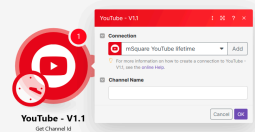
There is a slight problem with that method, however. It finds the channel with a search. Meaning, if the channel name is similar to other channel names, it will likely bring back more than one result.
The more reliable method is to
2. Right click on a channel and click to “view page source”

Then click Ctrl+F to FIND and search for “channelID”

**IMPORTANT NOTE
YouTube usually makes this text invisible (or…white, against the white background). So it may be hard to find. Just copy the area where the text should be and paste it in a notepad. ALSO, YouTube had found a way to make your Ctrl+F find the text that is about 50 to 100 characters OFF from the actual channel ID. So, just know you’re going to find the LINE OF CODE that the channel ID is in. Then you’ll scroll until you see a blank spot.
Next you need to input your Channel Details in the GPT module so that it has context for how to reply to comments.

Also you’ll want to input some examples so that GPT has a tone of voice to mimic -

The final module will post your comment reply.
That’s all the inputs needed from you. Everything else should work on its own.
Automate the bots effortlessly with our user-friendly platform and unlock the power of AI-driven efficiency in just a few simple steps!
To maximize the performance and engagement of this bot, it is crucial to tailor the ChatGPT prompts to your unique business context.
Don't miss out on the incredible opportunities that await - launch your bot now and experience the game-changing benefits of AI firsthand!
















