Twitter RSS Bot
- Easy setup, zero coding, plug & play file
- Runs on autopilot using ChatGPT
- Fully customizable and adjustable

Bot setup guide
Includes a duplicatable bot template and an exact step-by-step setup guide to get the bot running.
Create an account by clicking here.
You can access the Bot by
Click here
and follow the instructions provided in the tutorial below.
Twitter RSS Bot v2

First step is to gain access to the Twitter API (if you haven’t already).
Here’s how.
Login to the Twitter Developer Portal (CLICK HERE) just need to be logged into your Twitter Account.
Under Projects and Apps, you want to create a Project, and then an App. Make sure it is NOT a Standalone App, but is within the Project.
The steps should be pretty self-guided, but here is more assistance if you need it - CLICK HERE
Once you have an app within a project, you need to “set up” the app here -
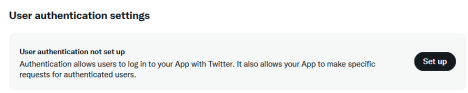
App permissions are read and write. Type of app is web -

Set app info to this (everything else remains blank) -
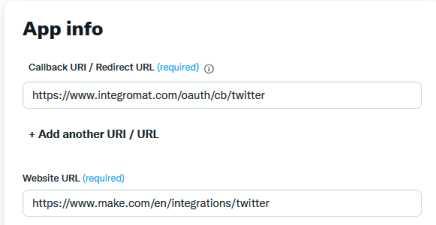
*IMPORTANT NOTE - You need to create a connection with BOTH the legacy app and the most recent app (in Make these are v5 and v6 of the Twitter modules). In order to do that you must have the correct Callback URI/ Redirect URL.
cb/twitter will allow you to create a connection with the legacy v5 version of the app. cb/twitter2 will allow you to create a connection with the v6 version of the app.
The Make.com instructions (located here - CLICK HERE) show you to make the connection with both.
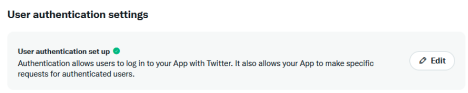
When you create a connection with the legacy module (v5) you need your API information, not Client ID info. When you create a connection with the v6 module, you will need your Client ID and Secret, NOT API info. So be sure to save BOTH. ALSO, you must click to Show Advanced to input it -

Next, be sure to click the clock and set how often you want this scenario to run.

In the next module, be sure to input an RSS feed, as well as the number of “bundles” or otherwise the amount of data to pull from the feed in a single run. (Alternatively you can filter by clicking the wrench between the RSS Feed module and the next module).

In the OpenAI module, be sure to input your own examples of Tweets.

Everything else is already set to work once you connect your accounts.
Automate the bots effortlessly with our user-friendly platform and unlock the power of AI-driven efficiency in just a few simple steps!
To maximize the performance and engagement of this bot, it is crucial to tailor the ChatGPT prompts to your unique business context.
Don't miss out on the incredible opportunities that await - launch your bot now and experience the game-changing benefits of AI firsthand!
















